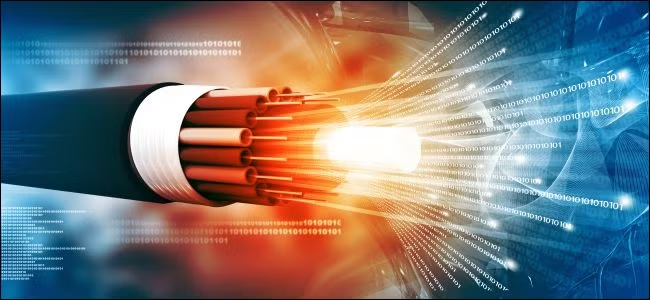So, you’ve upgraded to blazing-fast fiber internet — congratulations! You’ve already taken the biggest step toward reliable, high-speed connectivity. But did you know that you might not be using your fiber internet to its full potential? Even the fastest plan can feel sluggish if your home setup isn’t optimized.
In this post, we’ll share practical, easy-to-follow tips to help you unlock every bit of speed from your fiber connection and keep your online experience smooth, stable, and frustration-free.
Why Optimization Matters
Many people think that once they sign up for a fiber plan — especially speeds up to 10 Gbps — they’re set for life. But your real-world experience depends on more than just what your ISP delivers. Home networking equipment, placement, interference, and how you use your devices all affect your actual speeds.
By fine-tuning these factors, you can get the most value from your fiber plan and ensure everyone in your household enjoys a fast connection.
1️⃣ Start With the Right Router
Your router is the heart of your home network. If you’re using an old, low-end, or basic router, it may not be able to handle gigabit or 10-gigabit speeds. Make sure you invest in a high-quality router that supports your plan’s maximum bandwidth.
Look for routers that support Wi-Fi 6 or newer, which are designed to handle multiple high-speed connections simultaneously without slowing down. For wired connections, make sure your router has multi-gigabit Ethernet ports.
2️⃣ Position Your Router Wisely
Where you place your router can make a huge difference. The goal is to have an open, central location that allows the signal to reach every room.
- Place the router in the middle of your home, elevated, and away from thick walls or metal objects.
- Avoid hiding it inside cabinets or behind electronics.
- If you live in a multi-story home, place it near the ceiling on the lower floor or on a central floor for balanced coverage.
3️⃣ Use Wired Connections for Heavy Devices
While Wi-Fi is convenient, wired Ethernet connections are faster and more reliable. For devices that need maximum speed — gaming consoles, streaming TVs, desktop computers — use an Ethernet cable instead of relying on Wi-Fi alone. This frees up wireless bandwidth for phones, tablets, and smart home gadgets.
4️⃣ Upgrade Your Devices
Sometimes, your internet speed bottleneck isn’t the fiber connection — it’s your devices. Older laptops, phones, or smart TVs may not support the latest Wi-Fi standards or fast Ethernet speeds. Make sure your devices can handle high-bandwidth connections to truly enjoy the speeds you’re paying for.
5️⃣ Eliminate Interference
Many household items can weaken your Wi-Fi signal: cordless phones, baby monitors, microwaves, and even thick concrete walls.
To minimize interference:
- Use the 5 GHz or 6 GHz Wi-Fi bands whenever possible. They’re faster and less crowded than the older 2.4 GHz band.
- Keep your router away from other electronics that might interfere.
- Consider using a mesh Wi-Fi system if you have a large home or signal dead zones.
6️⃣ Control Bandwidth-Hungry Apps
Some apps and devices eat up a lot of bandwidth without you noticing. Cloud backups, software updates, or big file downloads can slow your connection for everyone else.
- Schedule large downloads or backups during off-peak hours.
- Use Quality of Service (QoS) settings on your router to prioritize important devices, like work laptops or streaming boxes.
7️⃣ Keep Your Router Updated
Router manufacturers regularly release firmware updates to fix bugs and improve performance. Log in to your router’s admin panel occasionally to check for updates — it can make a noticeable difference in your speeds and security.
8️⃣ Secure Your Network
A secure network isn’t just about protecting your data — it’s also about keeping unwanted devices from hogging your bandwidth.
- Use a strong, unique password for your Wi-Fi.
- Don’t share your login with neighbors.
- Check your router’s connected device list regularly to see if any unfamiliar devices are connected.
Bonus Tip: Monitor Your Speed
It’s smart to run regular internet speed tests using a reliable tool like Speedtest.net. This helps you confirm that you’re getting the speeds you’re paying for and alerts you if something needs fixing.
When to Call Support
If you’ve optimized everything but still feel your speeds are slower than promised, reach out to your provider’s local support team. They can check for line issues, upgrade your plan if needed, or help troubleshoot any equipment problems.
✅ Final Thoughts
Your fiber connection is an incredible asset — but like any tech, it works best when your home network is tuned up and ready to deliver. By following these simple steps, you’ll get the best speeds possible, whether you’re streaming movies, gaming, or running a busy smart home.
Ready to see the difference? If you haven’t upgraded yet, check availability for our blazing-fast fiber plans today and future-proof your home internet for years to come.