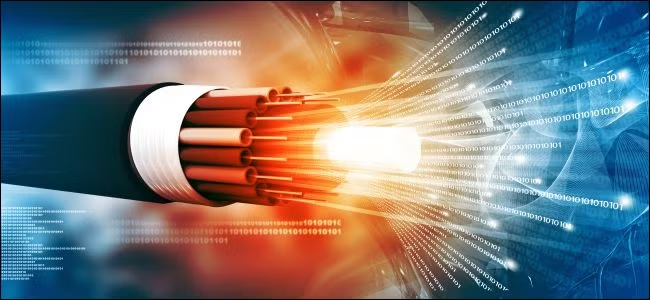Hello Friends!
In this section, we will go over what to expect on your fiber drop day and on your installation day.
Drop Day
Before your installation appointment, a Sonic technician will come to your home and connect a new fiber ‘drop’ (otherwise known as a fiber cable) to the exterior of your home. You do NOT need to be home for this.
More about the fiber drop:
Before we begin work, we will knock on your door and if you are home, we will be happy to answer any questions you may have about this portion of the preparatory work required for your installation.
Installation Day
We have already pre-assigned a date for as soon as possible. We will also send you a link via email and SMS to set up a dispatch time and day. We have availability 7 days a week between the following time slots. 8am-12pm, 10am-2pm, or 12pm-4pm.
It’s now installation day! Our installer will send out a text message 15 mins before arriving at your appointment. As we are about to arrive for your installation please remember the following:
- Want the router or ONT in a certain place? Let our installer know!
- Someone over the age of 18 must be present during the entire installation.
- Installations can take up to four (4) hours to complete.
- Do not forget to cancel your old service once your new Sonic service is active.
- We love animals, but please be mindful of your pets.
- If you’re porting your phone number to Sonic, please give Sonic Support a call so we can start the porting process.
Now that your fur friends have gotten their sniffs and licks in, let’s start the installation! The first part our installers will be working on is the fiber drop and transition box. This transition box is attached to the outside wall. This box will transition the outside fiber cable into spliced fiber that will enter your home. For this to be brought inside we will need to drill a small hole that will allow for our fiber to enter the home. Here are some examples of this:
(From left to right: Picture of Transition box, normally closed. Picture of Drop)


Next, our installer will set up the ONT or Optical Network Terminal. After mounting the ONT and cover to the wall, our team will help configure your eero routers to get your Sonic Fiber Internet running smoothly. If you have phone service, we will also assist with setup. While we are limited on handling third-party equipment, you can contact your router support team for additional help beyond plugging into our service. Many customers choose Sonic for the reliability of Sonic Fiber Optic Internet, which provides seamless speed and performance at a fair Sonic Fiber Internet price. Here is how the inside setup will look.
From left to right.(ONT AdTran 622v on left and protective cover on right. ONT Adtran 632v on and protective cover on right)
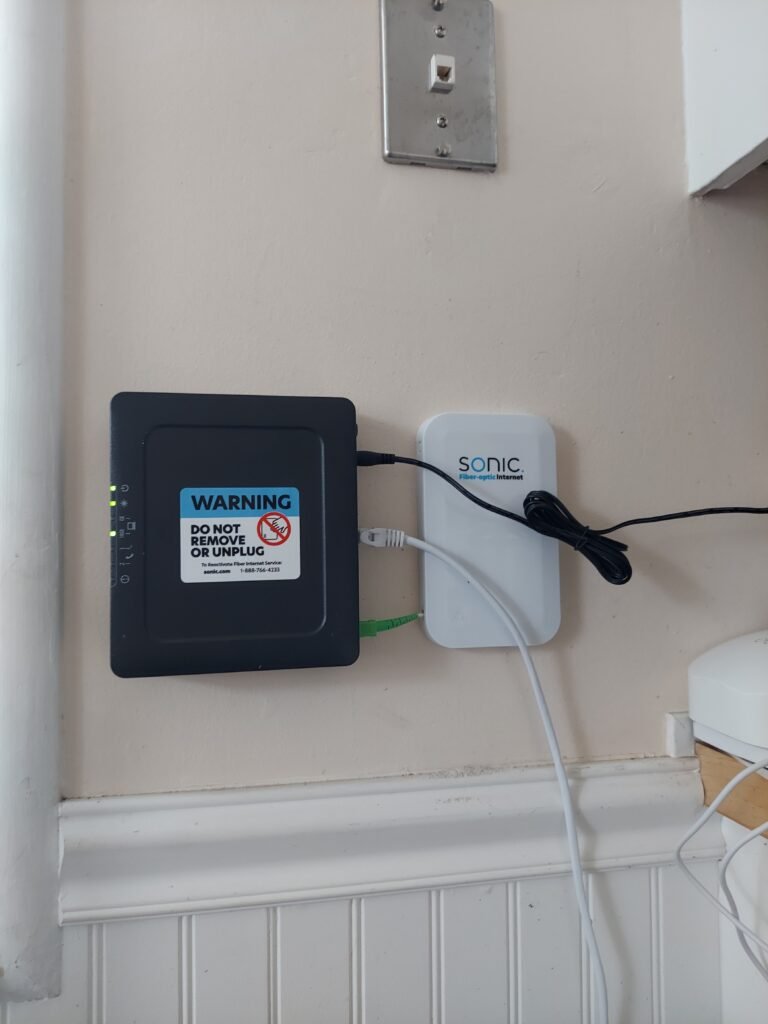

Many installations will be different from the above, and we ask that if you have any special requests, you bring them up to our Technical Support Team or our Installers on the install day. We will work with you as best as we can to set up the service the way you need it. Learn more on our Sonic Fiber website.